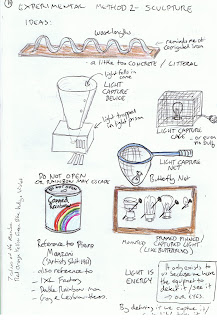Last week we had an orientation to the UTAS School of Art Woodwork Room as part of our Introduction to Fabrication unit.
I finished a rough cut piece of wood using a variety of machinery... in other words, I made a plank of wood.
This blog is a quick introduction to some of the machinery we will be using to make timber picture frames as our assessment pieces.
THE SLIDING COMPOUND SAW
OHS requirements:
sturdy covered shoes (preferably steel caps), hearing protection and safety glasses. Never put hands more closer than a foot away from cutting blade. Slide material in from the left. Use another piece of timber to move any offcuts away from the cutting area.
Sliding compound saw
First we cut a large rough cut plank of Tasmanian Oak into smaller cuts using the Sliding Compound Saw. Then we cut pieces of rough cut Radiata Pine to have a go at finishing the rough cut timber.
Uneven, rough cut, Radiata Pine timber.
Our teacher Jon Hemming demonstrating the correct use of the Sliding Compound Saw
THE BUZZER
OHS requirements:
Sturdy covered shoes (preferably steel caps), hearing protection and safety glasses. Do not place your hand anywhere near the blades. Use wooden tools/aids to push timber over the blades. Do not leave the machine while blades are still turning, even if motor is off.
The Buzzer or Plainer
The next step is to use the buzzer to evenly smooth the surface of the rough cut wood.
Jon adjusting the "fence"
You can adjust the buzzer for different thicknesses of wood using the "fence" and you can even tilt the fence to plain off a corner etc.
The Out-feed and In-feed tables are separated by the blades.
Out-feed and In-feed tables are also adjustable. The In-Feed table is always a smidge (less than a millimetre) lower than the Out-feed table and the blades. This is so the blades can actually cut away at the wood. Jon warned us not to attempt to adjust the Out-Feed table unless we know exactly what we are doing as the Out-feed table is carefully lined up with the blades and is usually only adjusted when the blades have been changed.
It is the blades that do the cutting. With the machine off, Jon is showing us the blades attached to a cylinder that spins very fast and does the job of plaining the wood surface. DO NOT ATTEMPT TO TOUCH THE BLADES. Jon is a professional and knows what he is doing, if you must touch the blades then PLEASE ensure that the machine is OFF and the cylinder has stopped spinning!
Jon demonstrating using the first step of correct buzzer technique
(note buzzer is not switched on)
Jon is pushing the rough cut wood through the buzzer using a wooden pushing device to protect his fingers and hand. Notice too the big yellow guard that keeps you away from the blades. He feeds the wood in WITH not AGAINST the grain so that the buzzer can smooth down the wood fibres.
Jon demonstrating the second part of correct buzzer technique.
(Note Buzzer is not switched on)
Jon uses his other hand in a ninja claw position to help push down on and stabilise the wood as it goes along the "fence" and towards the blades. When his clawed hand is directly above the blades he lifts it up and replaces it after passing over the top of them.
Jon demonstrating the third part of correct buzzer technique.
(Note machine is now operating and he is actually plaining the wood)
The third part of the technique is to lift you clawed hand when the wood passes over the blades then replace it when the area you were supporting passes over the blades.
The newly smoothed "facing" of the timber is marked with a "facing" symbol
Now that the surface of the wood has been smoothed to Jon's satisfaction he marks it as a "facing" with a little fishy symbol. The tail of the fish should point down to where you intend the side facing to be.
The thumb fists technique
(Buzzer is switched off in this image)
Jon shows us the thumb fists technique used to push the side facing along the blades. This keeps fingers from getting caught in the blades. There are also wooden implements that look like massive salad spoons with a grove cut out of them that can be used for pushing smaller bits of timber over the blades.
Jon demonstrating the thumb fists technique on the buzzer
(Buzzer is switched off in this image)
Digitally enhanced close-up if the front and side facing symbols
This new facing is called the "side facing". It is marked with an arrow head symbol that connects to the facing fish symbols tail. The face and the side face should now be precisely 90degrees. This can be checked with a "square".
Checking the facings with a square
Finished "side facing" in comparison with rough-cut side.
THE THICKNESSER
OHS requirements:
Sturdy covered shoes (preferably steel caps), hearing protection and safety glasses. Do not place your hand inside the machine.
The Thicknesser Machine
Now that the facings are done with the buzzer, the other sides can be machined with a "Thicknesser". Blades of the thicknesser are at the top, above the tray. The tray can be raised or lowered. The timber is passed though the machine WITH not AGAINST the grain with the facing side down. Jon suggested not trying to take off more than 2mm thickness in any one pass though the machine
Jon adjusting the tray height.
All those funny plastic pipes you see attached to machines are for extracting saw dust.
The Thicknesser has two adjustments. One is the height of the tray and the other is the speed of the blades. The height can be raised or lowered in large increments using the top switch. For smaller finer adjustments there is a tachometer style dial with the height in millimetres clearly displayed. The lower black dial is the speed adjustment, although if felt like the Thicknesser had one speed and that was grab the wood and shoot it out the other end like a gun.
Thicknesser tray height adjustment dial.
Now that the timber has been finished we cross cut it into even lengths using the Table Saw.
THE TABLE SAW
The enormous Table Saw.
This saw is worth the same amount as a new small car.
Table Saw OHS requirements: sturdy covered shoes (preferably steel caps), hearing protection and safety glasses. Do not place your hand anywhere near the cutting blades. Use other pieces of timber to shift off cuts. Move your hand in slow motion near the blades.
Jon shows Sam how to correctly support the piece of wood being cut
(machine is not on in this image)
The Table Saw cutting blade is exposed while cutting. The saw has a series of "teeth" along its edge. These are the things that cut through the timber and hands, so keep clear.
Jon making a cross cut
The Table Saw is of course fully adjustable and any angle can be accurately cut on it. Notice Jon is wearing hearing and eye protection and keeping his hand away from the saw.
Liam and Sam listening intently to Jon's instructions.
(machine is not on in this image)
Here ends our introduction to the Woodwork area.
This week (on Thursday) we will be starting our picture frame project... did I mention that a couple of weeks ago my Metalwork teacher Stuart, chopped of the tips of some of his fingers? He's going to be OK and I miss him heaps. Anyway, due to this unfortunate circumstance, I still haven't finished my Metalwork project of making a stool... but I do have until the end of term to get it done.